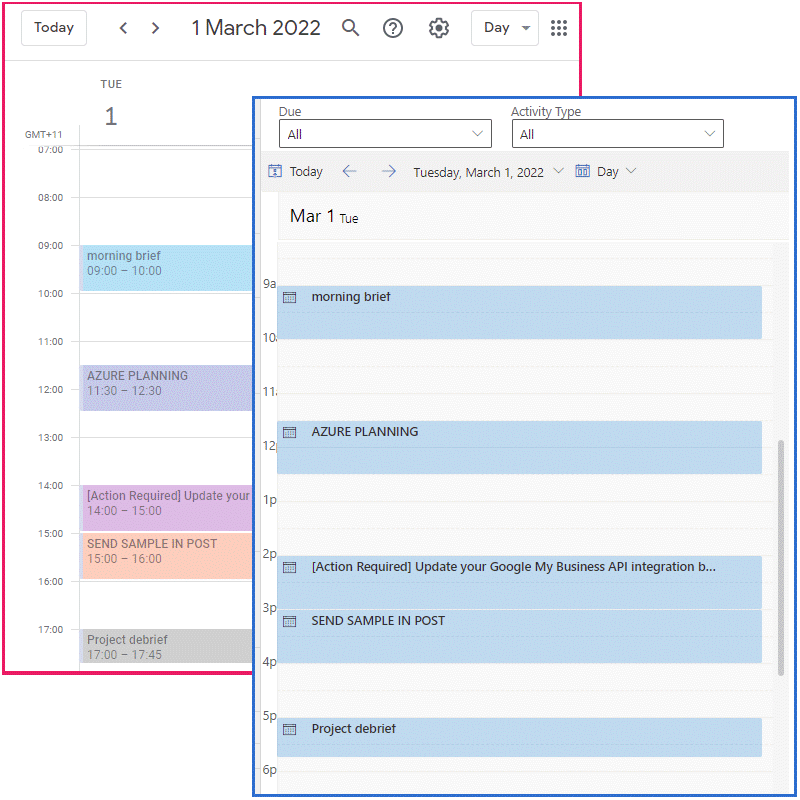
When evaluating calendar synchronization solutions it is important to understand what a true enterprise integration delivers.
Calendars are connected across the enterprise and do not exist in isolation. It follows that calendar integration must operate across all users at the enterprise level, connecting all user calendars into a single Microsoft Dynamics database.
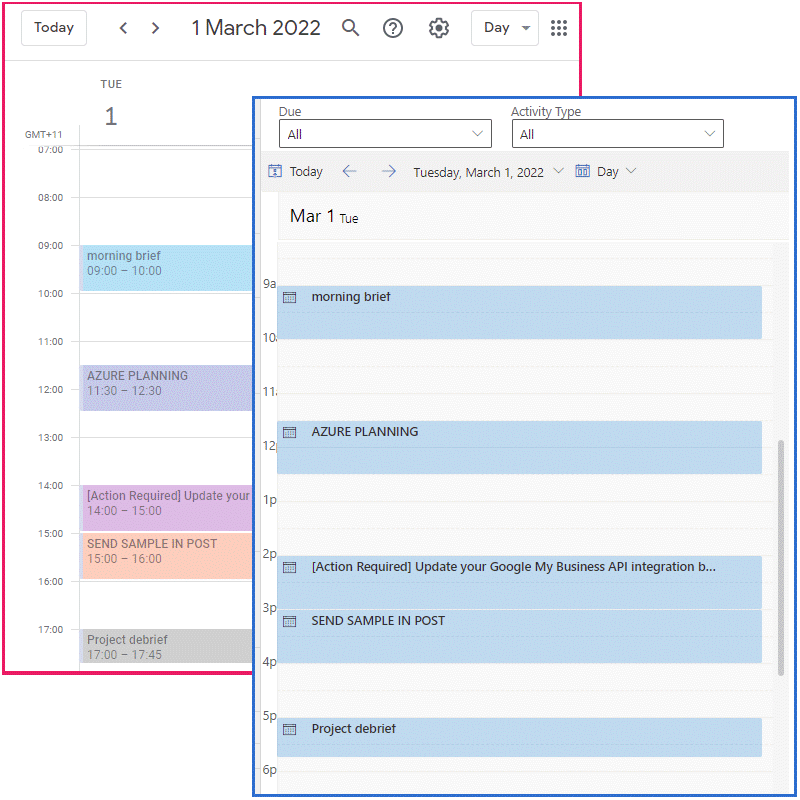
Our iLink product suite delivers a number of features including:
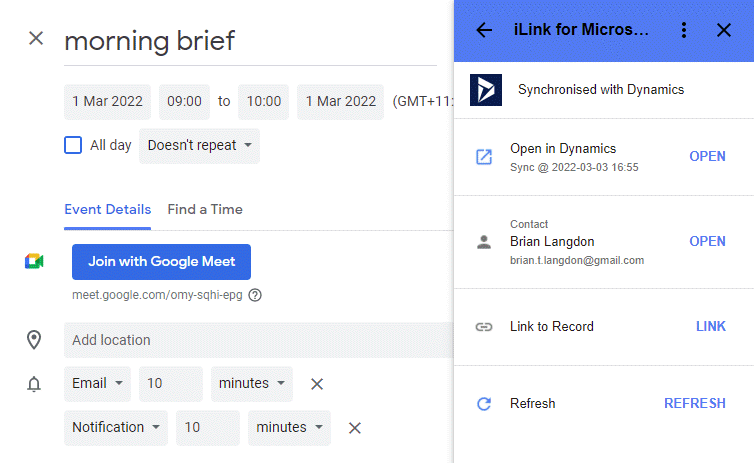
iLink can also automatically generate new contacts where no match is made. These contacts can be tagged and filtered to allow for follow-up data cleansing.