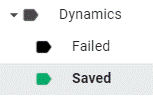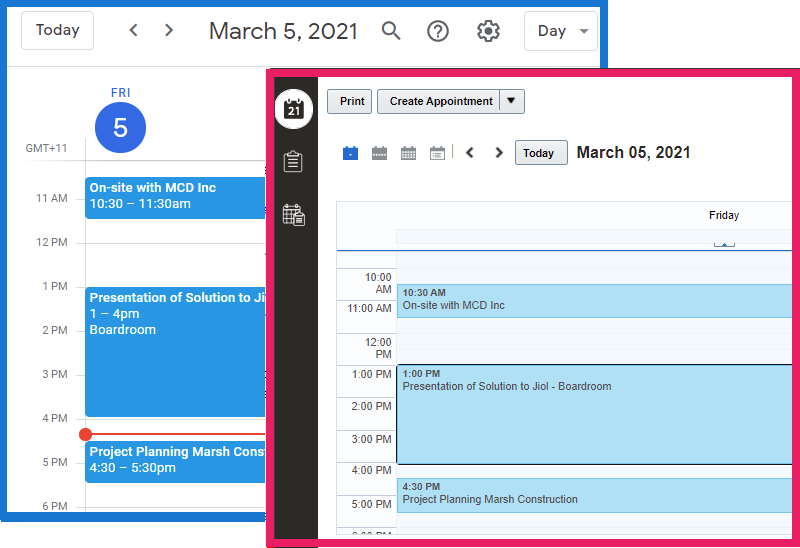
Every organization has unique needs for storing Email data in Microsoft Dynamics, we provide the options to let you decide how Email storage will work
Options include:
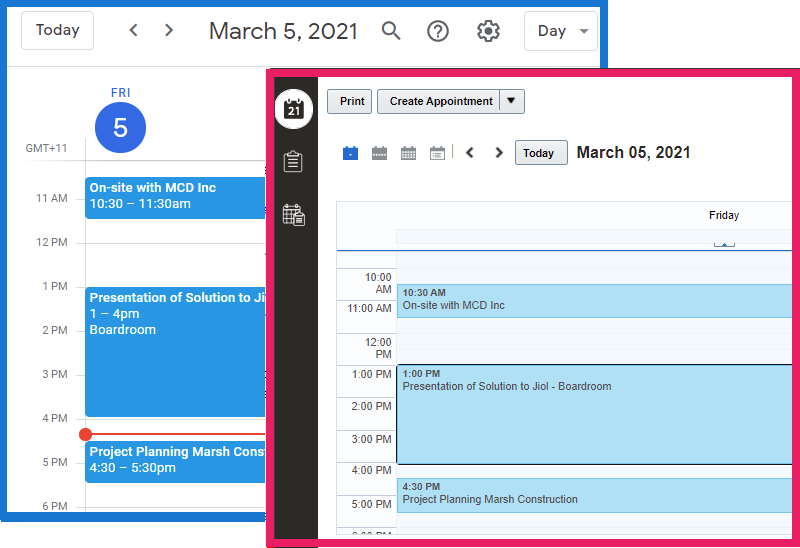
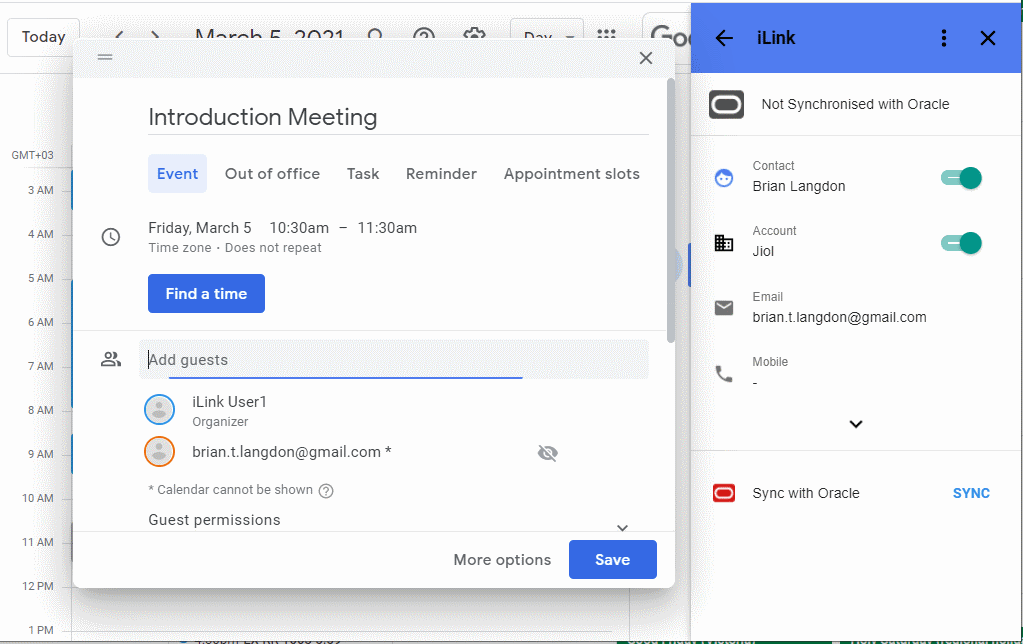
iLink provides a number of attachment configuration options to ensure full control over which attachments make it into Microsoft Dynamics.
Options include:
iLink uses Gmail Labels to provide quick identification of which emails in the Inbox have been synchronised with Microsoft Dynamics.
iLink applies a Fail label where an email has that has been tagged for synchronization has not passed the email Filters configured.
The use of Labels ensures that users can see at a glance and control email synchronization across all email clients be it mobile, tablet or desktop.