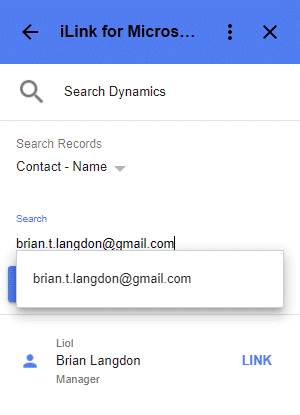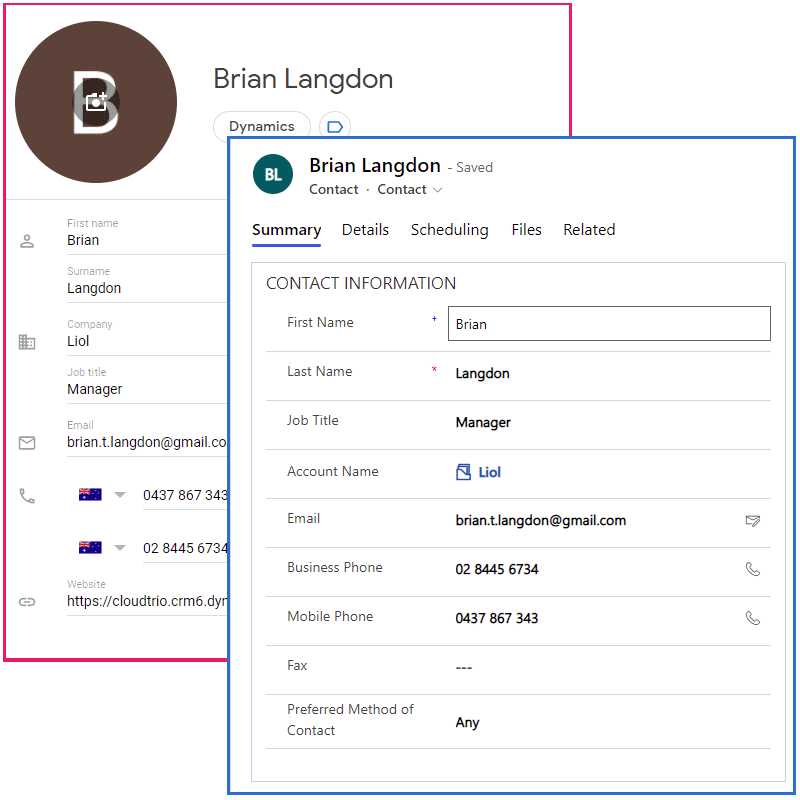
One of the biggest issues with Google and Microsoft Dynamics is maintaining 2 disparate sets of contact data. Too often contacts exist in Google but not in Microsoft and vice versa. This leads to data loss, inaccuracy and poor productivity.
iLink provides a number of great features including synchronization and real time updates to keep the contacts in Google and Microsoft Dynamics clean, rich and up to date.
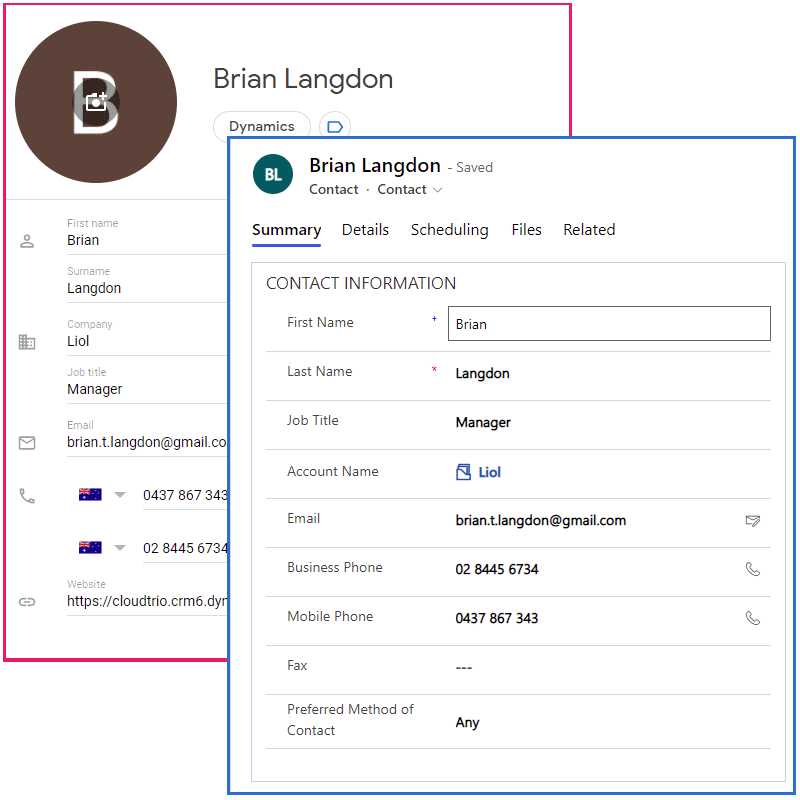
Our iLink product suite delivers a number of features including:
Allow the add-on to search and find a contact in Google Contacts before adding the contact to Microsoft Dynamics. This process ensures that existing Google contact data is re-used and duplications are avoided.